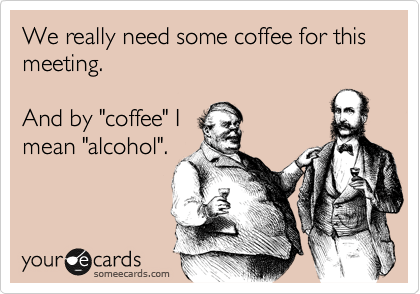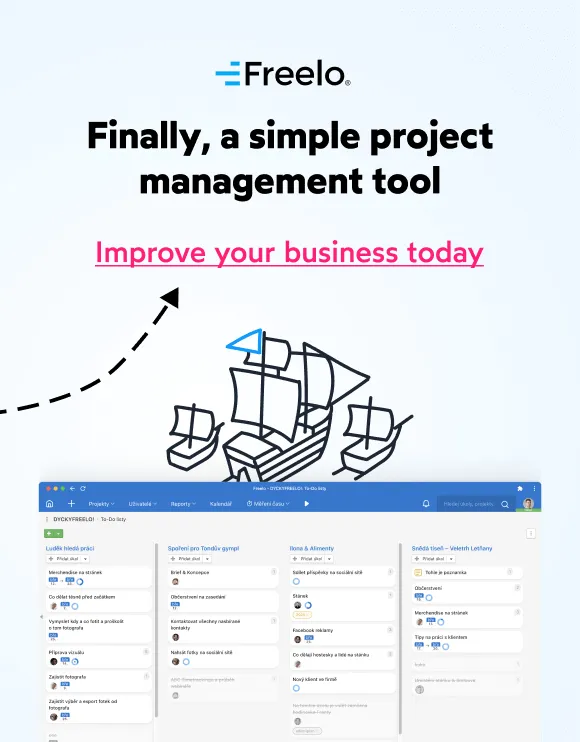Content
- 1. Chaotic task assignments
- 2. Ineffective communication
- 3. Non-profitability of projects
- 4. Unclear roles and responsibilities
- 5. No time left for important tasks
- 6. Poor delegation of work
- 7. Losing track of the project
- 8. Unproductive consultations
- How to hold meetings to be effective?
- 9. Ideas stay in the drawer
- 10. A poorly motivated team
- In conclusion: 10 reasons why Grizly.cz chose Freelo for project management

10 Golden Rules for Every Boss: How to Delegate Work and Save Money and Time with a Project Management Tool
 Freelo team
Freelo team

Content
- 1. Chaotic task assignments
- 2. Ineffective communication
- 3. Non-profitability of projects
- 4. Unclear roles and responsibilities
- 5. No time left for important tasks
- 6. Poor delegation of work
- 7. Losing track of the project
- 8. Unproductive consultations
- How to hold meetings to be effective?
- 9. Ideas stay in the drawer
- 10. A poorly motivated team
- In conclusion: 10 reasons why Grizly.cz chose Freelo for project management
Did you know that properly managed projects are 2.5 times more likely to succeed? But how does one practically run such a project? 👉 We did a survey among the bosses of smaller and larger companies to find out what 10 problems they struggle with the most on a daily basis and how they solve them using a project management tool like Freelo, Asana or Trello.
If everyone moves forward together, success will take care of itself.
Henry Ford
1. Chaotic task assignments
Why is a poorly written assignment a problem?
You set an assignment in the corridor and your colleague didn’t do it exactly as you expected. Can you blame him? Of course not. You made the mistake – the assignment should have been written (ideally in project management software), unambiguous and you should have made sure your colleague understood it correctly. When you don’t, the assignment gets reworked, you burn too much time on it, and you disturb a lot of other people by communicating around it. So don’t do it that way.
Before the introduction of Freelo, we would occasionally have an email get pushed out because it came to multiple people on the team, and everyone thought the other person would handle it. By assigning tasks to a specific person, this practically doesn’t happen at all.
Jakub Kofroň, co-founder and managing director of Beneficio Media
What do you get by doing the tasks correctly?
With almost 40% of projects failing due to poorly defined requirements, it is clear that this problem should not be underestimated. So, it’s up to you to learn how to assign and manage tasks correctly and implement this into your entire team’s practice. Make the task assignment a priority, because…
- you’ll save time that you can invest in something more important,
- so, you save money,
- you minimize misunderstanding and the solver doesn’t have to ask questions,
- you’re unlikely to forget a task,
- you’re much more likely to take on a task when you have a clear, structured assignment and know exactly what to do,
- expectations are met and everyone feels good about the smooth collaboration and the completed task.
What is the best way to set the task?
Think like a problem solver – write down the questions you would definitely want to ask if you were given the assignment and knew nothing about the problem and answer them. At the same time, be sure to include:
- enough information – often you don’t even realize that some information is only known by you, so you don’t think it’s important to pass it Think about the details. The clearer the assignment is, the more likely the colleague will complete the task exactly to your liking.
- task deadline – when we have a deadline set by someone else, we usually feel more responsibility to actually meet the deadline on time
- procedure – have you thought of the steps a colleague should follow when completing a task? Or do you even have a process in place? Pass it on to speed up the work!
- task solver – there should always be only one, so that it is clear who is responsible for the task at the moment.
- priority – how much the task burns, but also how important it is (how much time and energy should the solver devote to it – is it a „quickie“ that will fit in time, or something more important that should really matter?)
💡 TIP: Assign tasks through image or voice
A Chinese proverb says that a picture is worth a thousand words – and so is a video or voice recording. Consider whether it’s quicker for you and the problem solver to speak the assignment, make a screen shot or record a video. For example, in Freelo you don’t need a special app for this, you can do it right there.
2. Ineffective communication
Why is poor (or no) communication a problem?
Just like the chaotic assignment, poor team communication earned the project an infamous place in the top 5 causes of project failure. The endless „RE:RE:RE…“ emails are a bit of a headache. Just like the fact that you communicate about tasks in several places (email, WhatsApp, Slack, at lunch…).
Or as a boss, you say nothing at all and expect others to understand or sense everything for themselves. But that’s not how it works.🙂
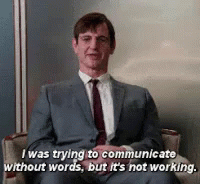
What do you get when you learn to communicate in a team?
On average, it takes 23 minutes to regain full focus when you’re interrupted by a colleague with a simple chat message. That’s 3 hours a day wasted if you get that message every hour during normal working hours. What do you need to do as a boss? Establish a clear (online) communication policy in the project management tool that the whole team sticks to because:
- you spend less time communicating and searching for information (for example, with Freelo, each member saves an average of 30 minutes per day),
- you don’t distract yourself with unnecessary discussions and you have room for deep work,
- you can find the history of the discussion in one place and come back to it at any time (to find an important milestone or to learn from mistakes for managing other projects).
A big complication for us when working in a large team was the endless email communication. We simply got lost in it. Everyone was replying to a different part of the thread and dealing with anything, especially across teams, was absolutely inefficient. So, we decided to change the situation and chose Freelo.
Jaromír Krpálek, Head of IT at Sanasport.cz
Guaranteed tips on how to communicate effectively
Communicate asynchronously
You don’t put pressure to respond immediately, and you don’t interrupt the team’s concentration, and the recipient can think about the response in peace. It’s fine to clarify some things in person or quickly in a chat, but always summarize the result directly under the task in the tool you’re managing the projects in to keep context.
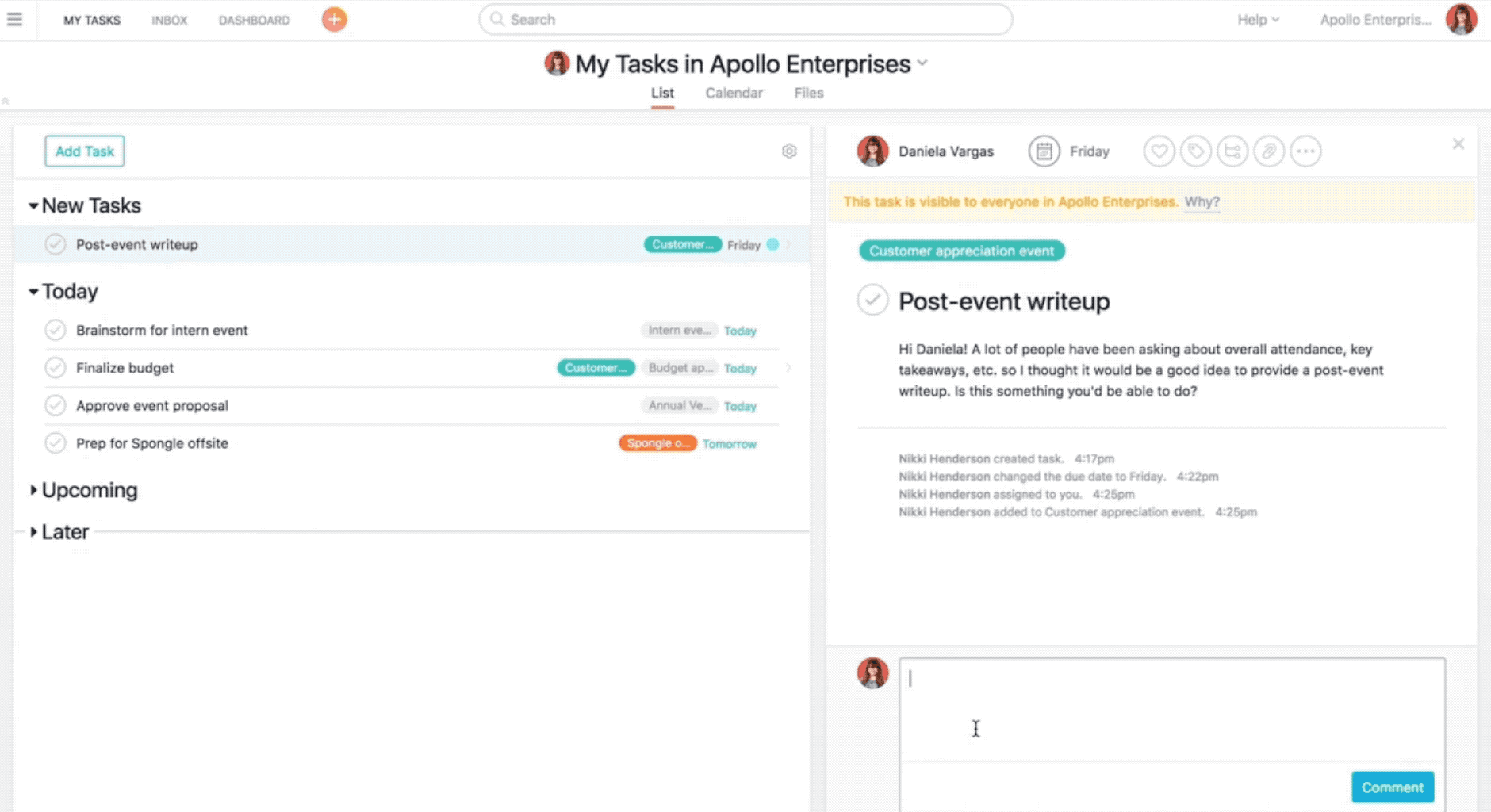
Structure your comments
Use paragraphs, bullets, numbering, highlighting. Others will find their way around the text much faster and don’t have to read it several times to understand it. Additionally, numbering helps others respond to specific points and no one gets lost in the communication.
„Like“ and do not reply
Your answer is no longer needed, and the challenge is nearing the final? Show your approval or thanks with one click. Firstly, you don’t get distracted by typing and secondly, by liking it, you let only one person know your approval and don’t disturb others.
💡 TIP: Before you decide to start a discussion with a colleague, think about whether…
- you have ever dealt with a similar problem, and you can’t trace it in your communications,
- Google doesn’t happen to be able to help

Source
3. Non-profitability of projects
Why do projects tend to lose money?
You’re running out of money somewhere and you don’t know where. That’s not exactly an ideal situation when you have a fixed budget for a project. You know what the catch is? Quite possibly you’re wasting energy on activities that are unprofitable or even loss-making. It’s important to get to the heart of the project puzzle – do you have a handle on how much time your team is spending on tasks, and have you prioritized the project correctly?
What do you get when you actually control the project budget?
- you will finally know what you invest too much money in, and which activities are profitable for the company and which ones do not make sense to continue,
- keep track of who is spending how much time on tasks and whether it would be better to invest your energy in something else,
- you will find out who in the team is contributing to the profits and who is dragging the project down,
- you can intervene in time if something doesn’t go as
Thanks to the timesheet over individual tasks in Freelo, we finally know what we spend hours on and have to think about whether it’s worthwhile or whether it’s desirable to focus on something else.
Pavel Černý, Head of IT Department, Autocentrum BARTH
How to keep an eye on the project budget and not to overspend?
Think of a project management application as a box that you gradually fill with all the information about a project, you can open it at any time and look inside it or do a complete review of the contents of the box. Everything in one place – including a complete overview of the project’s financial budget. It will help you… 👇
Time tracking (tracking time over tasks)
Honest time tracking will show you who worked on a task when, how much time it took and whether it was worthwhile. How does it work in practice? Simply turn on the online stopwatch right at the task when you’re working on it. The great thing is that by splitting the task into subtasks, the team can track time on specific sub-steps. When you choose the right software, you can finally ditch apps like Toggl or Harvest, and measure time directly in them.
For example, this is what it looks like in the Monday tool…

And this is how Freelo users measure time…
Setting up hourly wages, tracking reports and meeting project budgets
When you add time tracking to the time clock settings for all team members, keeping track of the cost of the entire project is a piece of cake. You know exactly how much time and money you have left, whether you’ve accidentally overrun the budget, and whether you’d better re-evaluate your plans during the process using priorities and the project management triangle.
4. Unclear roles and responsibilities
Why are unclear competencies a big problem in a company?
Who is responsible for the (un)success of your projects – do you know? 🤔 If you don’t know, neither does your team. Then you may be getting into uncomfortable situations where:
- no one has any idea what activities he’s responsible for,
- the solvers don’t know who to consult on an ongoing basis, so you get outputs that are not to your liking,
- the team doesn’t know how much energy and time to devote to each task, so they burn time on useless tasks,
- there is no set substitutability of people in the team, so tasks are costly when someone gets sick or goes on vacation,
- people toss the task around like a hot potato, no one wants to take responsibility for it, so it remains only half-fulfilled or not at all.
What improves when everyone on the team knows their role?
Did you know that employees perform better when they know exactly what their role is and which competencies they need to improve? Because then…
- people complete a task more carefully and quickly when they know that they are responsible for it (or part of it),
- you won’t hear the „he should have done it“ excuse anymore,
- only as much time is spent on all tasks as you and your team set, saving you time and money for more important activities,
- you know who the assignment is on,
- it saves a lot of time for project managers, because people in the team know what position they have in the project, what they can decide on their own and what they have to consult with the So, they’re not coming to you with every little thing.
How to establish truly functional team roles and the necessary competencies?
The first step is to establish a competency matrix. This will help you assess all of your employees‘ current skills and determine what skills need to be honed and what other skills will be useful in the future to advance your business and the employee themselves. It’s important to keep competencies and roles in sight so that everyone can be reminded of them now and then.
Practically? 👉 Pin it as a project note in the project management tool so that anyone can recall it at any time. It’s always in plain sight and in a place where you can add to it and update it at any time.
How else can you foster a proper understanding of team roles and competencies to have a more effective team? 👇
Tagging and removing people in the discussion
We have already said that a task should always have only one solver who is responsible for it. But sometimes you need other people involved in the discussion. Or even the whole team…
💡 TIP: Don't be afraid to remove followers from the discussion
If they have already fulfilled their part of the task, they would be needlessly disturbed by the communication of others.
Complete discussion history
You can come back to the task years after it has been completed. That’s why you’ll never hear sentences like „I had no part in this“ or „I’m definitely not responsible for this“.
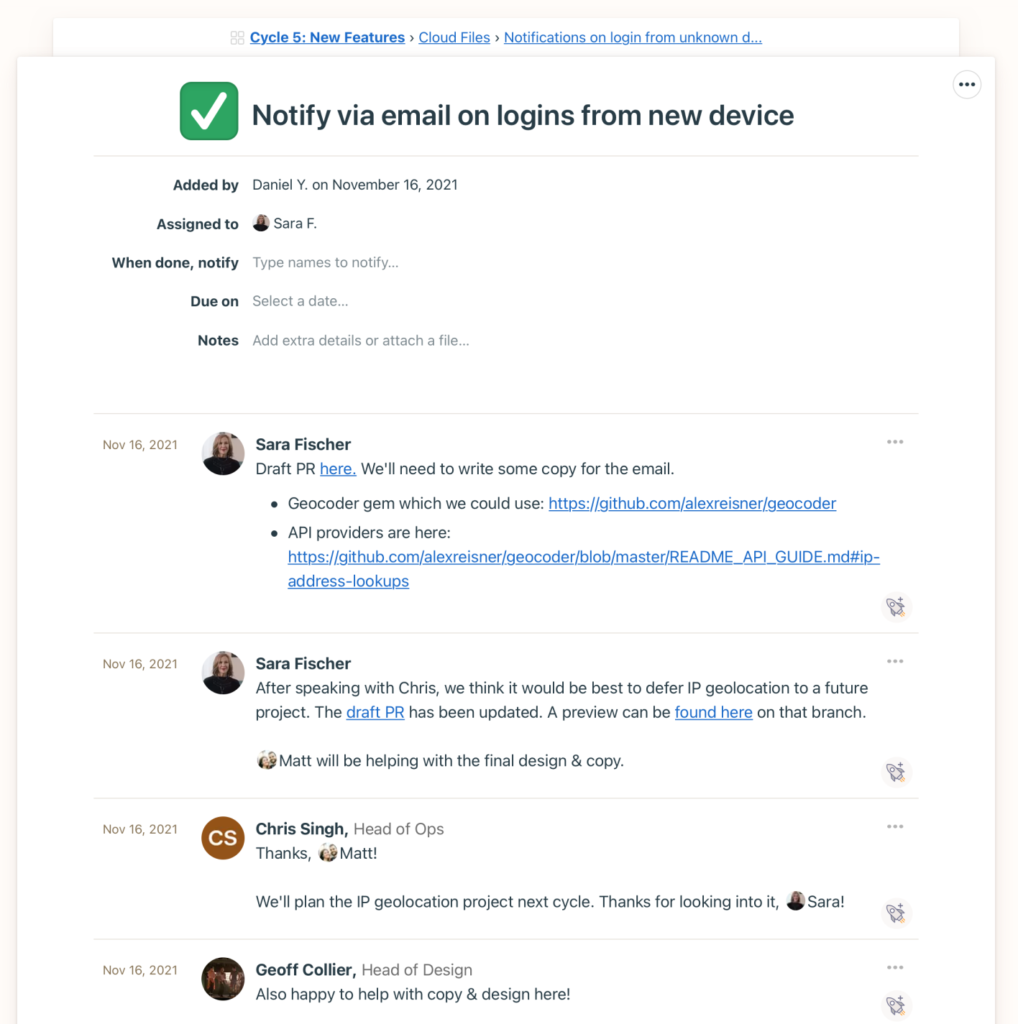
5. No time left for important tasks
Why aren’t you keeping up with the important things?
The to-do list is long, and time is short. The busier you are, the more inclined you are to focus on urgent tasks with a clear deadline, regardless of their importance – it’s called the Mere Urgency Effect. And so, you perpetually put off more important tasks just because they don’t have a deadline and you suspect they will take up more of your time. How about stopping for an hour and making space to come up with, say, new marketing ideas? When was the last time you did that? Learn to manage more than just meeting deadlines.

What do you get when you learn to distinguish the important from the acute?
Of course, don’t give up completely on fixed deadlines. They are important. It’s up to you now to learn to distinguish between urgent and important tasks and to make room for both. Allow your team to do the same, because then…
- you won’t be burdened with the conscience of unfinished important tasks,
- you’ll find it much easier to work and you won’t be stressed,
- you’ll find an efficient workflow,
- deadlines make tasks relate better to each other and the team is motivated to complete them on time.
How to make time even when there is an overload of tasks?
Set aside proactive time for important tasks
Put an hour window on your calendar each day for important (not urgent) tasks and really focus on them. Maybe by…
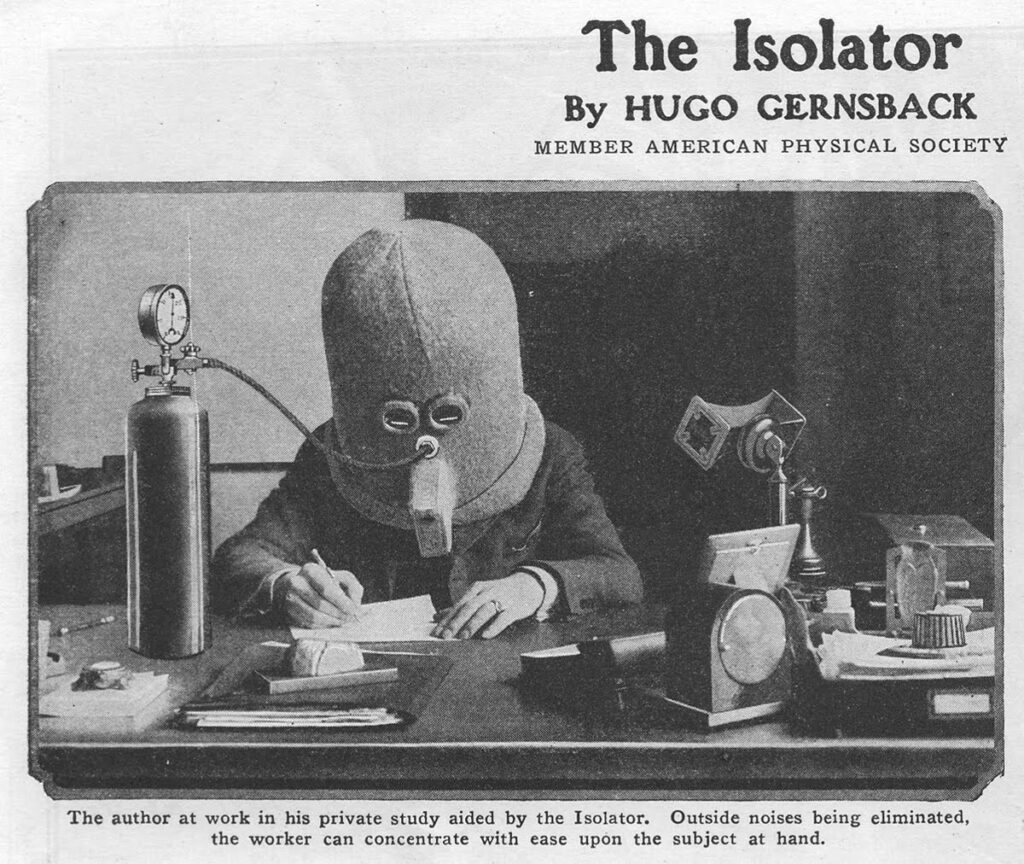
…Well, you can probably find a better way to concentrate. How about turning on focus mode on your phone and turning off all notifications? 🔕
📈 A recent survey shows that when you set proactive working windows then:
- you are 14% more efficient with your time
- you are 9% less overwhelmed by work tasks
- you will improve your ability to get more done, meet important deadlines, and solve important tasks faster by 12%
Set deadlines for tasks
You hand out tasks to your team members and set deadlines for completion. Be just as „strict“ with yourself. Give yourself a deadline for everything that makes sense to you, and you know you would otherwise procrastinate.
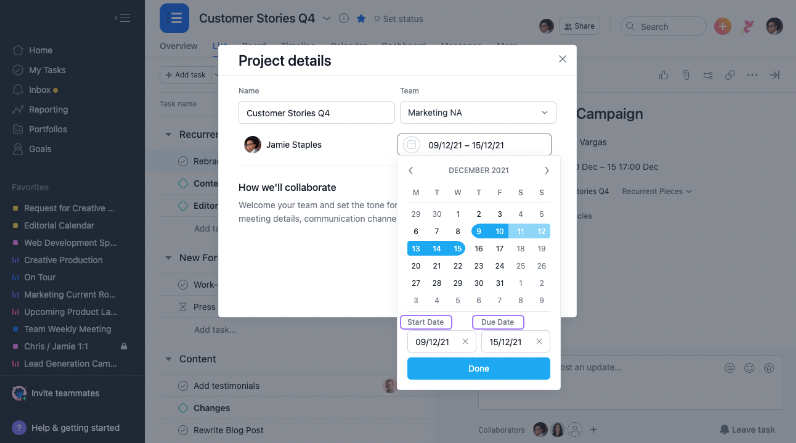
It’s just a few clicks away in the project management tool. In Freelo, you can even set a deadline for subtasks.
All tasks are then automatically entered into your calendar, where they are right in the palm of your hand.
Monitor task performance
For example, you can keep track of your tasks by filtering. You can easily view tasks by due date, changes to due dates or completed tasks.
Set task reminders
To make sure you don’t forget your homework or your regular proactive hour, give yourself a reminder. It’s easier in project management software than setting an alarm or writing it in your diary, don’t you think? 🙂
Use repetitive tasks
Repeated tasks are just as effective. They’re good for activities you do regularly – recurring meetings, annual marketing campaigns, financial statements, etc.
We loved the ability to do repetitive tasks in Freelo as a team. The accountant no longer has to stress about missing a tax deadline.
Michal Polesný, CFO at Fruitisimo
Trello, for example, solves repetitive tasks using what is known as a „refresher card“.
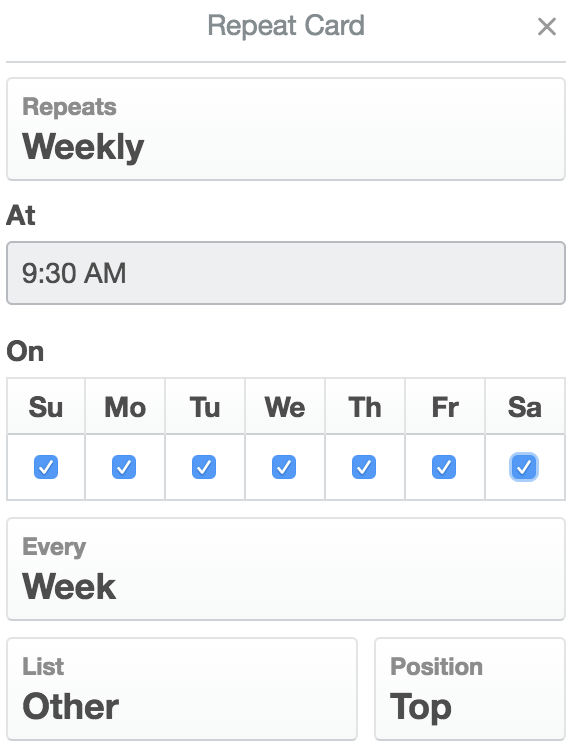
6. Poor delegation of work
Why is delegating work a necessity for a successful project?
You want to have an absolute overview of the tasks in the project, you control all the small deliverables of your team and prefer to do most of the work yourself. Do you know what it’s called? Micromanagement. Do you think „no one will do it for me“ or „no one will do it better than me“? And what do you need a whole team of quality people for? 👀
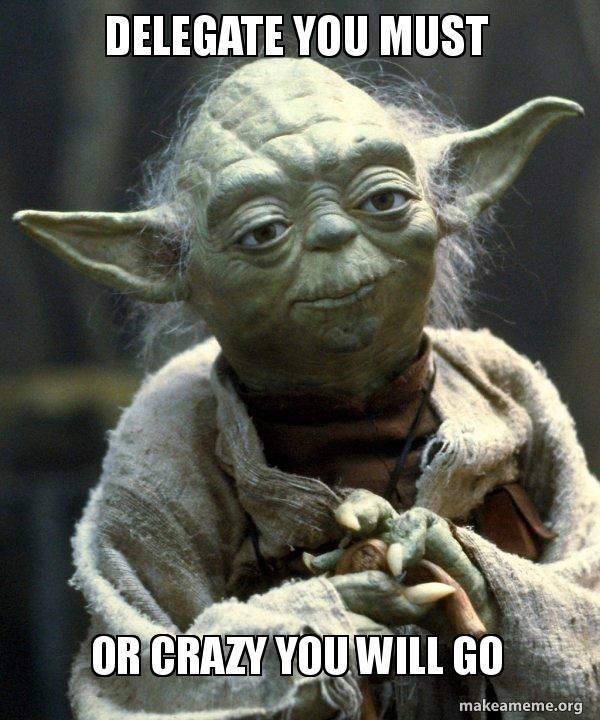
Meaning of delegate ➡️ To delegate duties, responsibilities, and authority to someone else. It is used especially in management.
What do you get when you finally start delegating work to colleagues?
You do what you can, but the tasks keep increasing instead of decreasing. What can we do about it? It’s actually quite simple – get rid of the delegation killers, because…
- freeing up your hands for important tasks,
- you show that you trust the team and people will work more carefully,
- you keep an eye on the projects,
- you will focus on the main problems and risks of the
How to delegate work effectively?
The key, of course, is to assemble a great project team that you trust and know will complete the tasks as thoroughly as you do, and quite possibly even better. Then delegating is a piece of cake. The project management tool makes it easy for you, for example:
Templates for repetitive processes
Imagine a key employee falls ill for a month. Could someone quickly pick up the slack? Templates guarantee easy replaceability.
As a nonprofit, we don’t have a lot of money, so a lot of people are sitting in multiple chairs at once. We have to fill in for each other and improvise. We do divide up the tasks, but at any given time someone may have to take over. That’s not a problem now, thanks to Freelo. Anyone can link to a thread that exists where things are described and get up to speed faster.
Nikol Buresova, founder of the non-profit organization Pet Heroes
They are ideal especially for tasks that are regularly repeated and for which you already have an established functional process.
Gradually, you will build up a library of templates that will allow you to delegate tasks, but also to maintain functional processes in the company and continuously improve them.
Theoretical window: 👩🏻🏫 Lean management is…
…a management method that aims to reduce waste of resources and, on the contrary, to increase the added value of all company activities. The so-called lean manager is responsible, among other things, for optimizing processes so that they are as functional as possible in the company and save time and money
🚀 Introduce checklist by Dalia Musil: How to create new processes that allow you to delegate your work to anyone on your team.
7. Losing track of the project
Why is chaos in tasks also a problem for your psyche?
You have somehow lost track of the tasks you have set and completed, and thus the status of the project. The workflow doesn’t work, you don’t know what was worked on, you don’t have order in priorities, it’s simply chaos that doesn’t let you sleep.
We used to have assignments scattered in bits and pieces in shared documents or emails and stick colored papers on our monitors. Freelo helped us to create separate projects, divide them into To-Do sheets and define individual tasks. This allowed us to coordinate activities on a daily basis and communicate operationally and flexibly within the team.
Romana Kohoutová, Strategic Project Development Manager, Grizly.cz
What do you get when order reigns instead of chaos in tasks?
If you manage the project correctly (sorting tasks into To-Do sheets, assigning task solvers, deadlines etc.) and in a good tool, you basically can’t have a mess of tasks. And that’s the end of the problem, because…
- the project will be accelerated by prioritizing and organizing all activities,
- everything important is always in your sight,
- you and your team have a sustainable system set up in the tool (a set of rules that make processes faster).
How do I get my tasks in order?
Task display – Kanban/row
The Kanban board (column view) is especially popular with managers who manage projects in an agile way. It organizes workflows perfectly and thanks to the visualization of tasks you can better visualize the entire project. You can have tasks divided into columns such as In Progress, In Queue, Done or customize it according to your needs.
Setting the priority of tasks
To let your team know what tasks to prioritize, you just need to set the right priority – low, medium or high. For example, in Freelo you can use different colored exclamation marks❗
Labels for tasks
You can still keep track of your tasks and projects. Mark tasks as in progress or urgent, divide them by teams into marketing, IT, HR, etc.
8. Unproductive consultations
Why are poorly run meetings a problem for the whole company?
Stop and think – how do you feel about regular meetings in your company? And how do you think your team perceives them? Isn’t it typical for them to…
- are unnecessarily lengthy because you can’t manage them as a manager,
- even people who are not involved at all and are wasting their time,
- you go into a meeting unprepared and try to „sweat it out“ quickly,
- no concrete conclusion will emerge from the meeting,
- the topic of the meeting deviates from the original agenda and chaos ensues.
What do you get when you change your approach to team meetings?
Boring, unproductive and actually kind of useless – according to the survey, 71% of advice is exactly like that. It’s just that people spend time on them and that costs the company money. That’s why, as a manager, you need to make sure that you get meaningful consensus from multiple people at the same time and move the project forward together.
Motivation for you might be that…
- the meetings will speed up and won’t keep anyone away from their work,
- the meetings will be orderly with a clear outcome,
- you will get ideas, feedback and different perspectives from people that will be useful,
- assess whether the activities you are working on are (un)beneficial to the project
Thanks to the project management tool, the management finally knows what is being worked on, what needs to be completed, and we don’t do any micromanagement. Meetings are substantive, fast and efficient. Freelo has helped us ‚empty our heads‘.
Monika Martochová, co-founder of Talentwork
How to hold meetings to be effective?
Go to meetings prepared
Did you know that when you run a meeting according to a pre-prepared agenda, the meeting time can be reduced by up to 80%? So, prepare a list of items to discuss and share it with your colleagues in advance.
Create meeting notes for the whole team
To keep ideas and comments from slipping out, take notes on the advice. If the meeting is more extensive (e.g. quarterly), create a whole To-Do sheet for the meeting, where you can directly insert the tasks that come out of the meeting, including the solvers.
If it’s a short, quick meeting, you can get by with notes pinned to the project.
Sprints and standups with the team
Sprint is usually a weekly to 4-week sugar rush, when the work done is summarized and the tasks planned for the next period are clarified. All tasks and notes are entered into the project management tool in advance for the team to review. This way, you don’t have to go into depth at the meeting and just briefly say if everything is clear.
9. Ideas stay in the drawer
Why do you make the mistake of not going back to your ideas?
You know, there’s always a more „important“ thing to deal with, and so ideas get bogged down or simply forgotten. Or, when you catch the right motivational moment, you write the idea down on a piece of paper, in your diary or in an email. And you never go back to them. Often these are important things like how to improve or speed up a project, how and where to save money, how to communicate better with your team and how to motivate them.
What do you get when you organize your ideas into a project management tool?
And here we go again – important vs. urgent tasks? Now you know the right priorities. Whether you’re the one taking ideas on an ongoing basis or delegating them to colleagues in a project management app. The advantage is that…
- all your ideas and know-how in one place and you can return to them at any time,
- the team can get involved in coming up with ideas and add them directly to the tool (if you allow it) – giving people the feeling that they are involved in the running of the business. This will make them subconsciously committed to the project, more engaged and more productive. What’s more, you’ll improve their overall feeling of the work.
How do you record ideas, so you never forget them?
I recommend you load all your ideas into Freelo and come back to them when they mature properly.
Valérie Klosová, freelance photographer
Golden advice – use the project management tool as an idea repository. You can jot them down in your project notes and set one day a month to come back to them and sort them into separate tasks.
…Or create a separate project or column (To-Do list) directly in the kanban board. That way you can create a task from an idea and assign a deadline and a solver to make sure the idea doesn’t fall through the cracks.
10. A poorly motivated team
Why is an unmotivated team a problem?
Two questions for you…
- Do you have a defined company culture and identity and is your team guided by it?
- Do you have notes written for newbies so they don’t have to ask questions and can read about everything in one document?
No? Then maybe you already know why sometimes there is unnecessary chaos in the team and people are not motivated and passionate enough to work.
What are the benefits of a well-motivated team for the whole project?
The equation is simple: motivated team = productive team. Studies have shown that properly engaged employees perform 20% better. This means they actively seek out ways to do their jobs more effectively and get involved in things beyond their job role. Doesn’t sound bad, huh? 🙂
Motivation for you might be that…
- a motivated team has a greater „affection“ for the company, therefore they feel responsible for its prosperity,
- the team has a good atmosphere, which makes it easier for everyone to work,
- people will want to work for your company, and you will find new team members more easily,
- a motivated team works more efficiently, saving you a lot of time and money
The involvement of the individual in a group effort is what makes a team, a company, a society and an entire civilization work.
Vince Lombardi
How to motivate people?
Motivating employees doesn’t happen overnight, of course. It’s about building mutual trust and transparency over the long term. How to do it?
Define company culture
It should be designed to eliminate stress in the workplace. Write down what the company’s vision and goals are, what values it stands for, what style of communication it uses. Behave according to them yourself. Don’t forget to have regular peer feedback, perhaps a 1-to-1 session. And last but not least – choose the right people for the team.
Don’t forget the birthdays of the people on your team
Holidays, company anniversaries, the end of a probationary period – put recurring tasks in your project management tool so you don’t forget. It makes people feel like they are part of the company family, they feel obligated and are more motivated to work for your company and recommend it further.
Build a corporate playbook for newbies
Notes where you explain how it works in practice – what kind of communication (synchronous, asynchronous) you prefer, that coffee is free, lunches are usually ordered in bulk, payday comes on the 14th day of the month and so on. It saves a lot of questions when onboarding a new employee, and therefore your time and the time of others on the team. You can communicate all the news and changes towards the team directly in the project management tool.
In conclusion: 10 reasons why Grizly.cz chose Freelo for project management
- Excellent and clear collaborative platform,
- easy implementation,
- in their native language,
- apps for desktop and mobile,
- to get the team on board quickly,
- all tasks in one place,
- creating new tasks directly from email,
- we can create procedures and guidelines that everyone can access,
- easy assignment of responsibilities to colleagues,
- prioritization of tasks and the ability to sort and move them between To-Do lists.
 Freelo team
Freelo team