
News in Freelo
We enjoy changes. They move us forward.

We enjoy changes. They move us forward.
New addition for Outlook allows you to convert an email to a task in Freelo with one click. The task name, assignment and attachments are automatically filled in, and you can directly select the project, To-Do list, solver and deadline. No more retyping - you save time and have everything neatly in one place.
Freelo now supports login and registration via Google accountwhich means a significantly faster process and easy access without entering a password. One-click login saves time and simplifies account management.
All updates and improvements can now be found directly in our app. News is automatically displayed at launch, so you'll never miss important changes, new features and improvements again!
At adding a new user now you can more easily select the right project or template thanks to clear filtering. New tabs "Projects", "Templates" and "All" will speed up the navigation and the whole process of inviting members to your team.
Each filter on the dashboard now remembers its display settings. You can customize the columns, their width and preferred view (table, rows, timeline), and the app remembers everything. Maximum flexibility and clarity to suit your needs.
On the dashboard, you can now view explicit task completion date instead of the current "Completed 40 days after deadline" style view. More accurate information helps with evaluating efficiency and planning next steps.
Moving and copying tasks is now clearer with instant options instead of a dropdown menu. You can immediately see what happens to the task and get additional explanations thanks to tooltips. This makes working with tasks faster and more intuitive.
The "Reports and Time Estimates" section is now split into two separate options. You can easily switch between financial statements and time estimates, giving you better control over your finances and project scheduling.
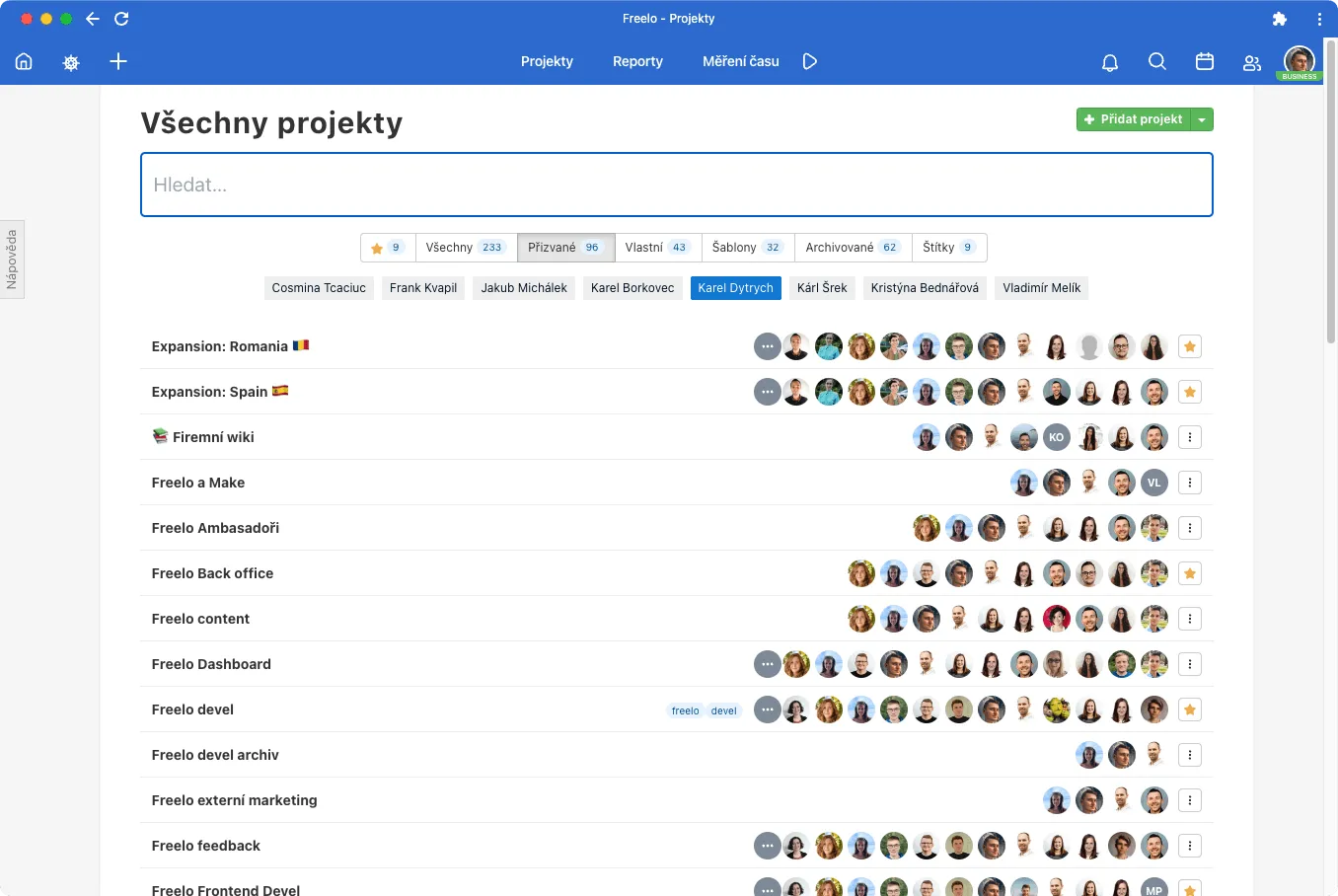
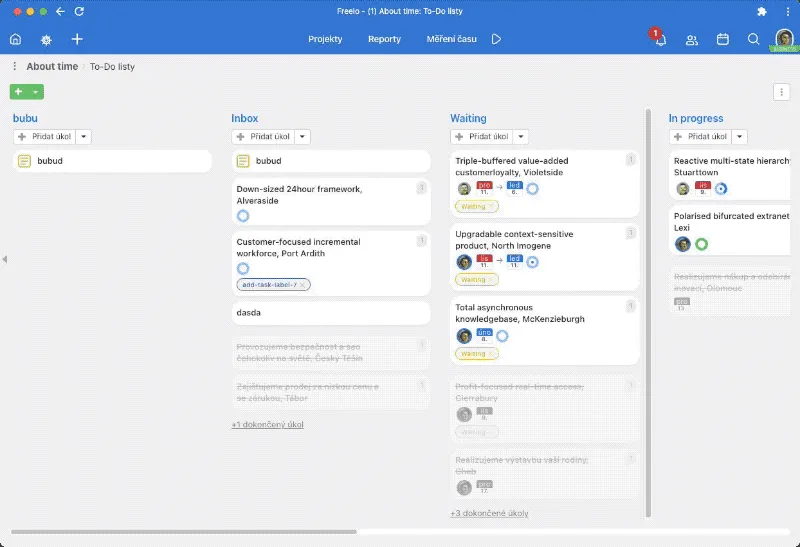
code like this for one or more words directly on the line.