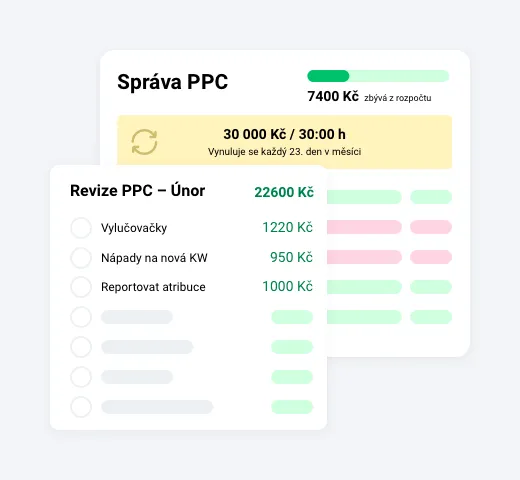Get the crew of your e-shop per ship
Keep all your business communications in one place and share information with the team quickly and easily.
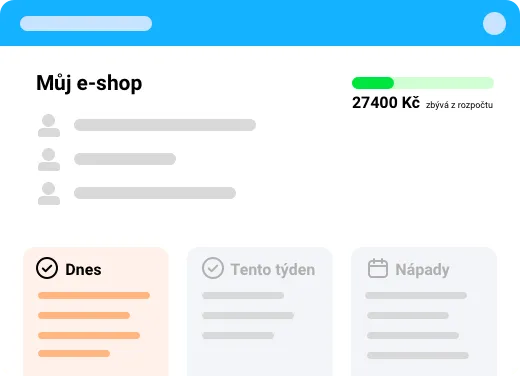
Keep all your business communications in one place and share information with the team quickly and easily.
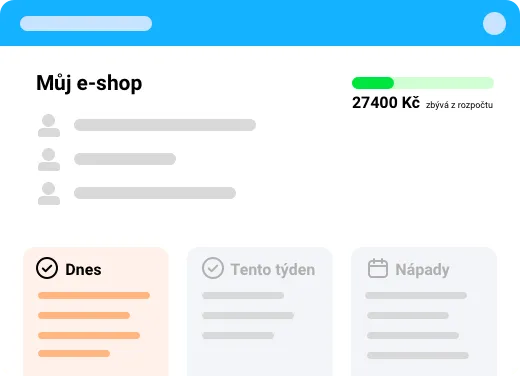
Freelo has time tracking linked to projects, tasks and, using the hourly rate, gives clear information on the cost of campaigns or teams of people.
"A project and task management tool is a must in every modern company. We started using Freelo overnight and immediately became part of our daily work. Everyone now knows what to do and doesn't forget. "
“In Freelo we see hourly work reports for all team members that give us a clear view of the time required for each task and project.“
“Thanks to Freelo, we reduced long e-mail communications and at the same time gained an overview of who is doing what, which is sometimes not easy with external people. We are amazed at how fast new features appear.“
Christmas, Easter, spring sale - all these are events that have similar parameters, consist of similar activities and are seasonally repeated. Create smart templates in Freelo so you can easily delegate tasks to junior colleagues.
Monthly meetings, regular meetings, invoicing or VAT filing. Instead of clicking a new task unnecessarily, you can easily automate this activity with smart repetition.
The calendar shows tasks with dates on a monthly, weekly or daily basis. It allows you to easily schedule tasks that do not have a deadline by dragging the mouse.