Gantt chart / Timeline
Timeline speeds up planning- Saves time and energy for managers and team leads.
- Instantly see what belongs where and what doesn’t.
- Careful, it's addictive!
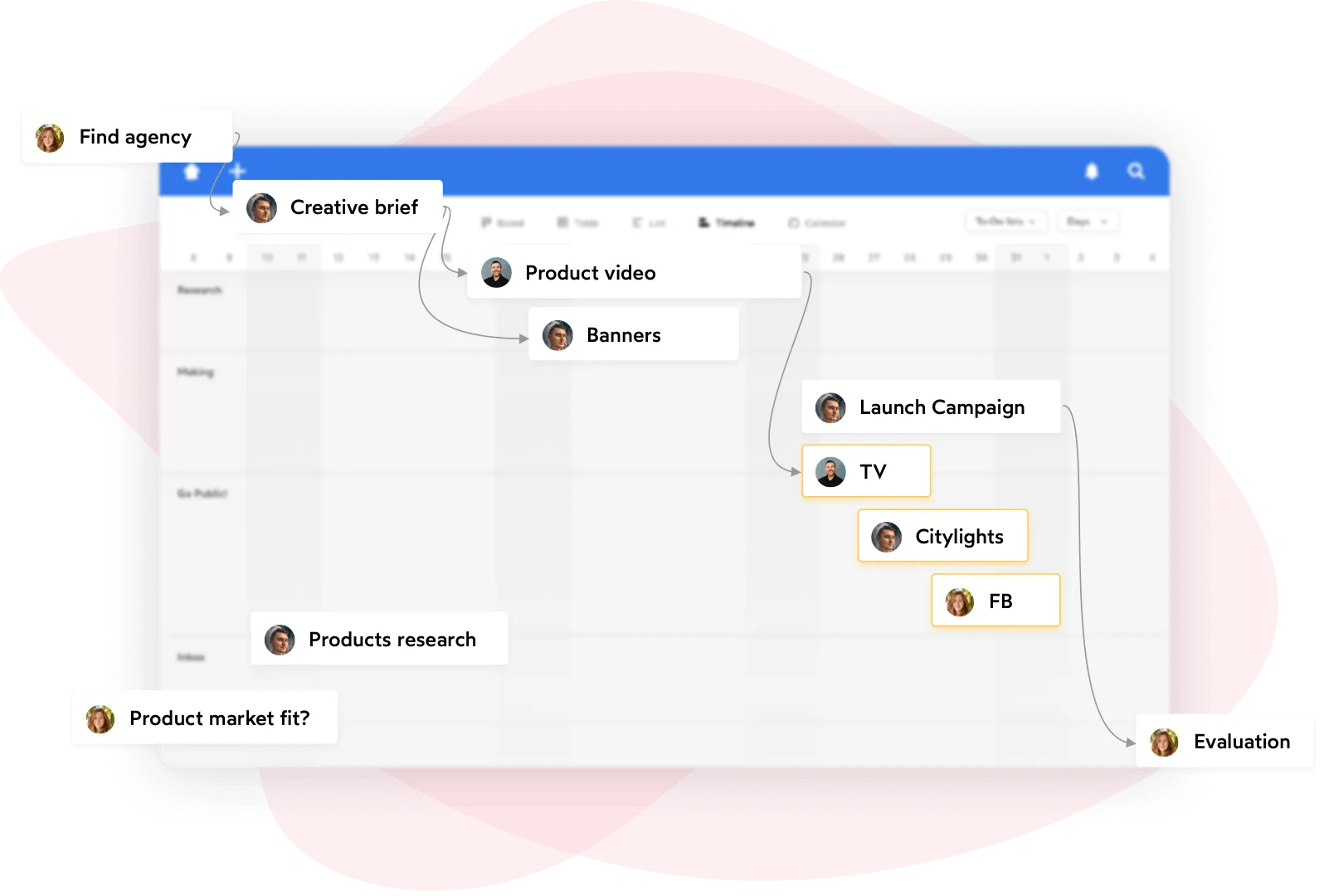
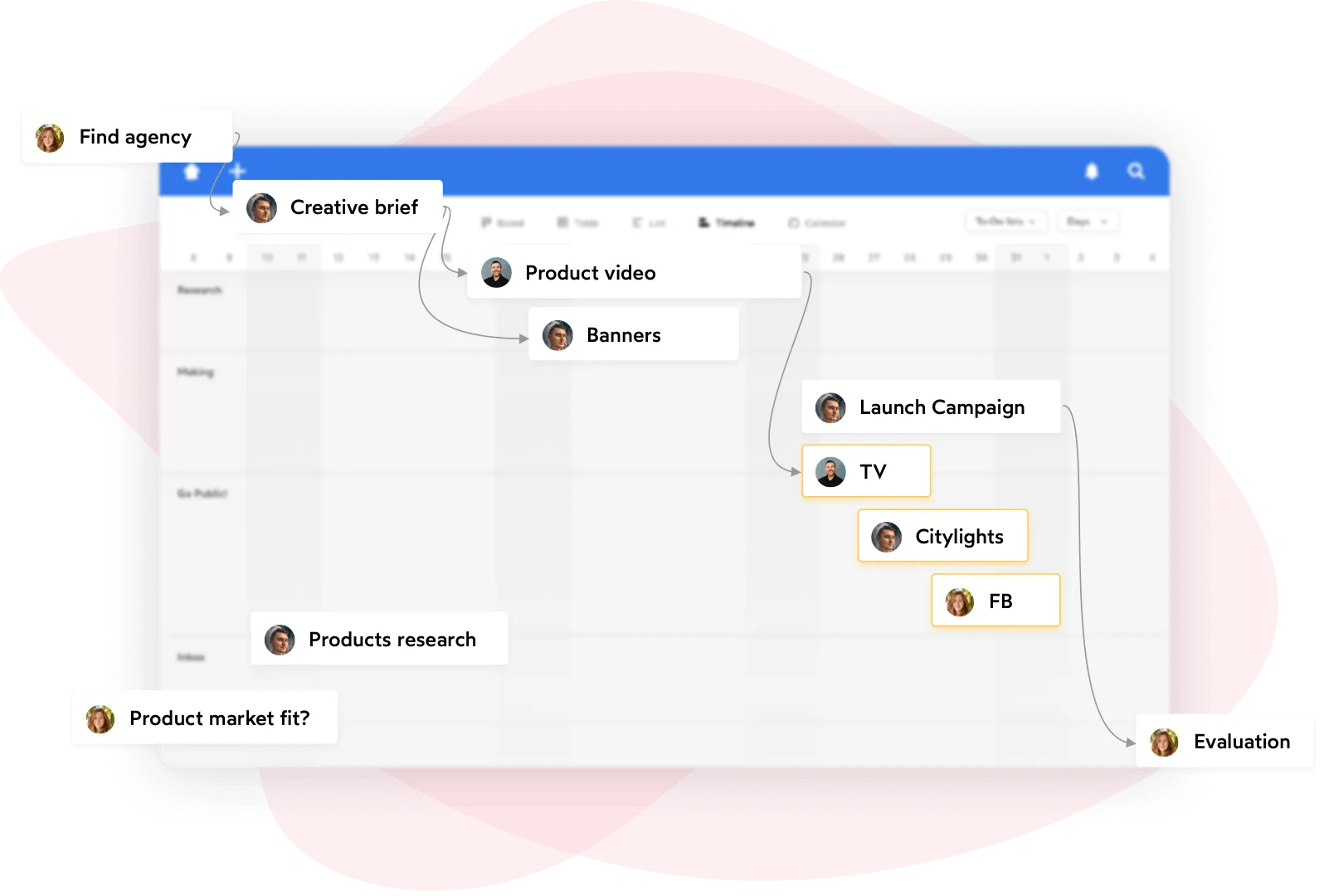

The Gantt chart isn’t always the best solution. Sometimes a simple Kanban works better — or a Mind Map, Calendar, or classic project list.